Feature Highlight: IT Help Desk
Manage and track your IT issues with a full-featured IT help desk ticketing system.

(This is a feature highlight of Genuity’s IT Help Desk System.)
IT Help Desk Updates
Updated May, 2020
In May we focused on IT help desk enhancements to simplify your ticket resolution, allowing IT department to automate tasks and collect tickets - simple tracking solutions to solve problems and close tickets.
- Time entry for ticket tracking
- FAQs that can be defined and linked to individual tickets
- Document storeability to save, update, and attach documents to tickets
- Snippets - link to contracts, assets, etc. with just @ mentions, and link to quick notes with a #
- Private comments - keep multiple team members in the know
- Merge tickets
- Reports exportable by Excel, CSV, PowerPoint, etc.
- Groups - can be used in most places that a user is used. (created by, impacted, by, etc.)
- Added option for tickets to be auto-created via email from non-users. (Off by default).
We are not stopping there! Here are a few enhancements we have in the works:
- Automated tasks - ability to automate tasks in the system
- Workspaces - a new way to manage your company workflows.
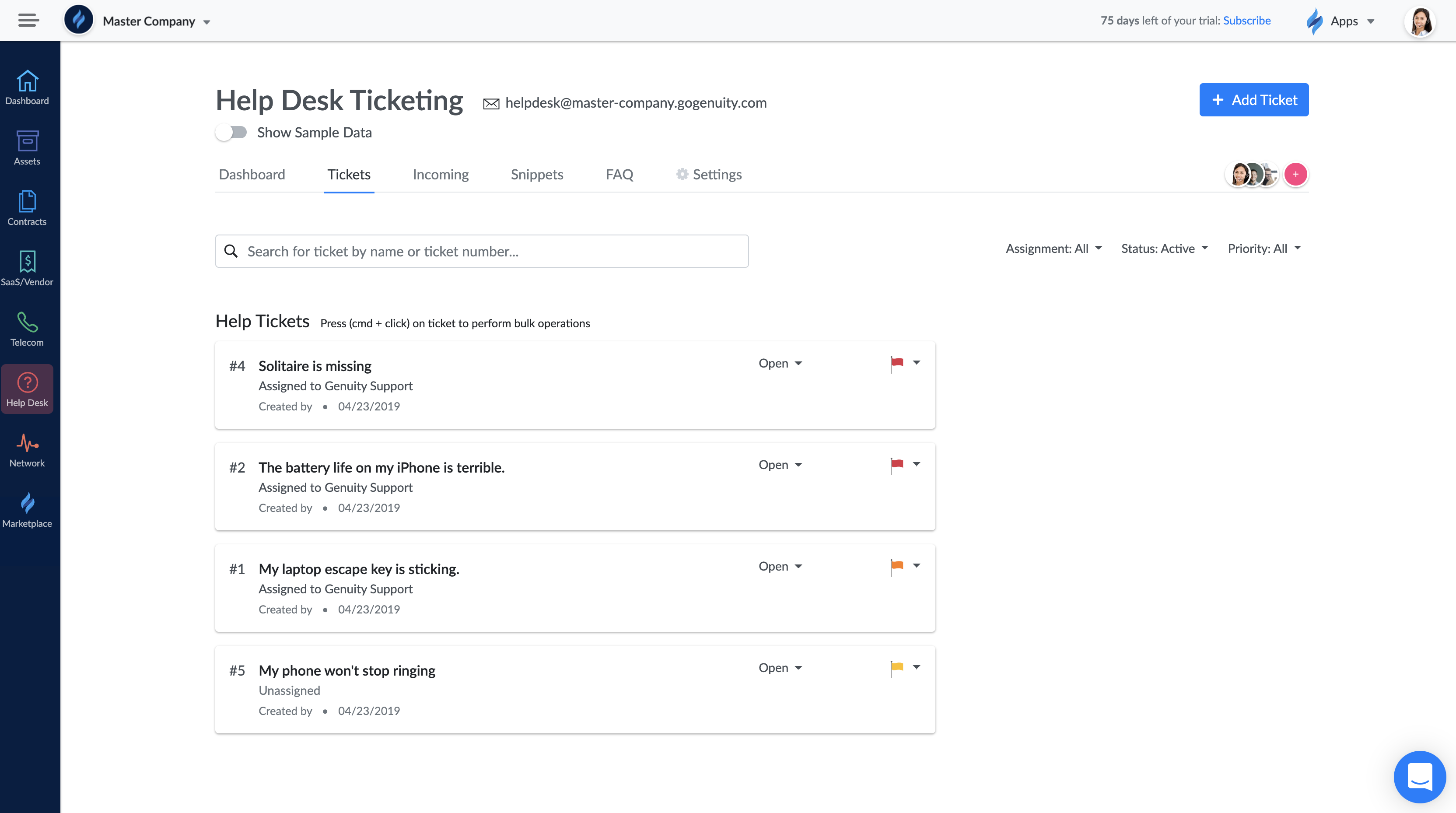
Manage and track IT Helpdesk tickets. Our ticketing system is linked to our asset management tool to help you easily track and tackle issues, save time gathering asset information, and simplify everyone’s workflow.
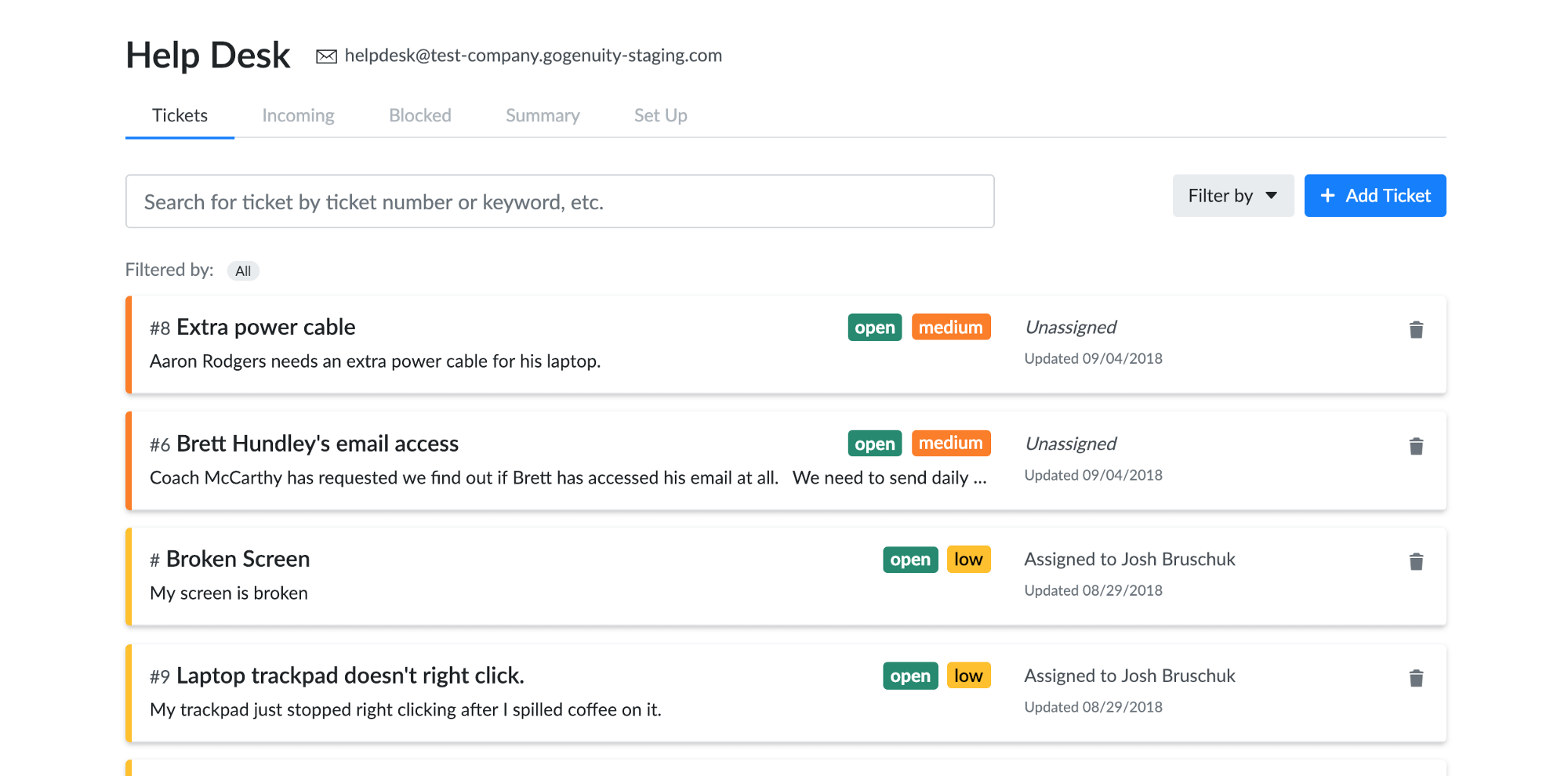
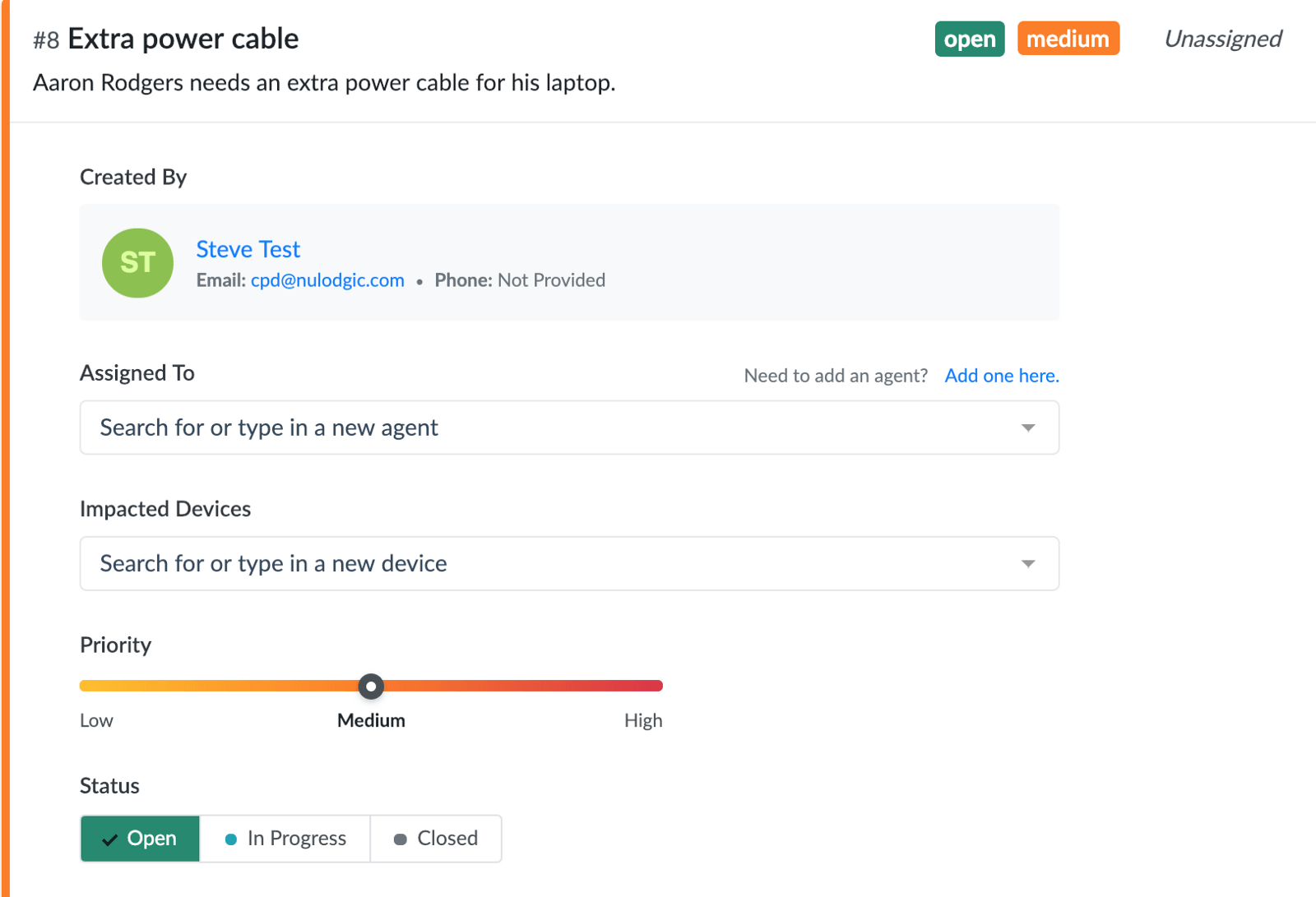
Keep track of ticket progress, access a ticket’s audit history, easily communicate with the end user through comments and supplemental files.
There are two easy ways to add helpdesk tickets.
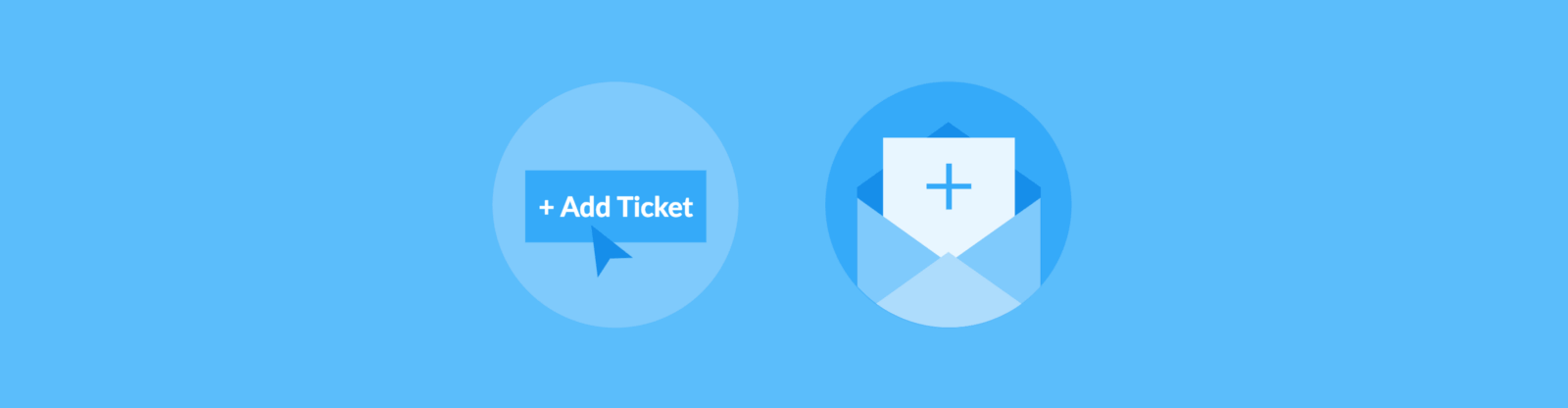
Any user in your company can create a ticket from the main IT Help Desk page. Or they can send an email to your personalized Help Desk email. Emails sent there are automatically queued in the incoming tab for review.
Tools
Genuity gives you a clear look at all tickets, broken down by status and priority. See the team’s performance with simple reports.
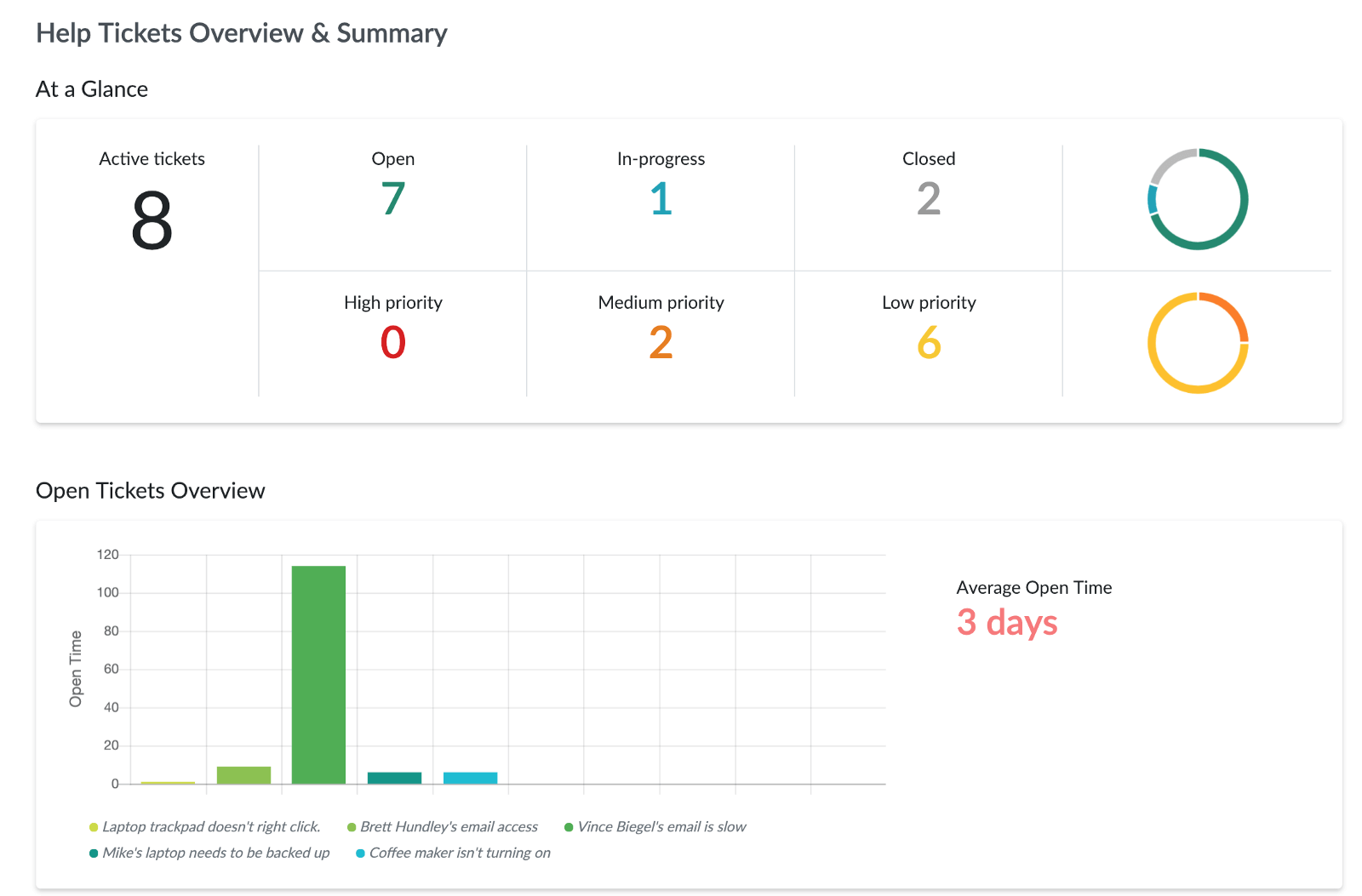
Closely integrated with our Asset Management tool, you’ll have access to device information immediately. That is the advantage of the integrated Genuity IT Admin Suite — measurable results, easily seen, so IT teams can simplify their work, keep track of their progress, and easily see their performance.
Learn more about the Genuity platform.
Like this post? Share it:
