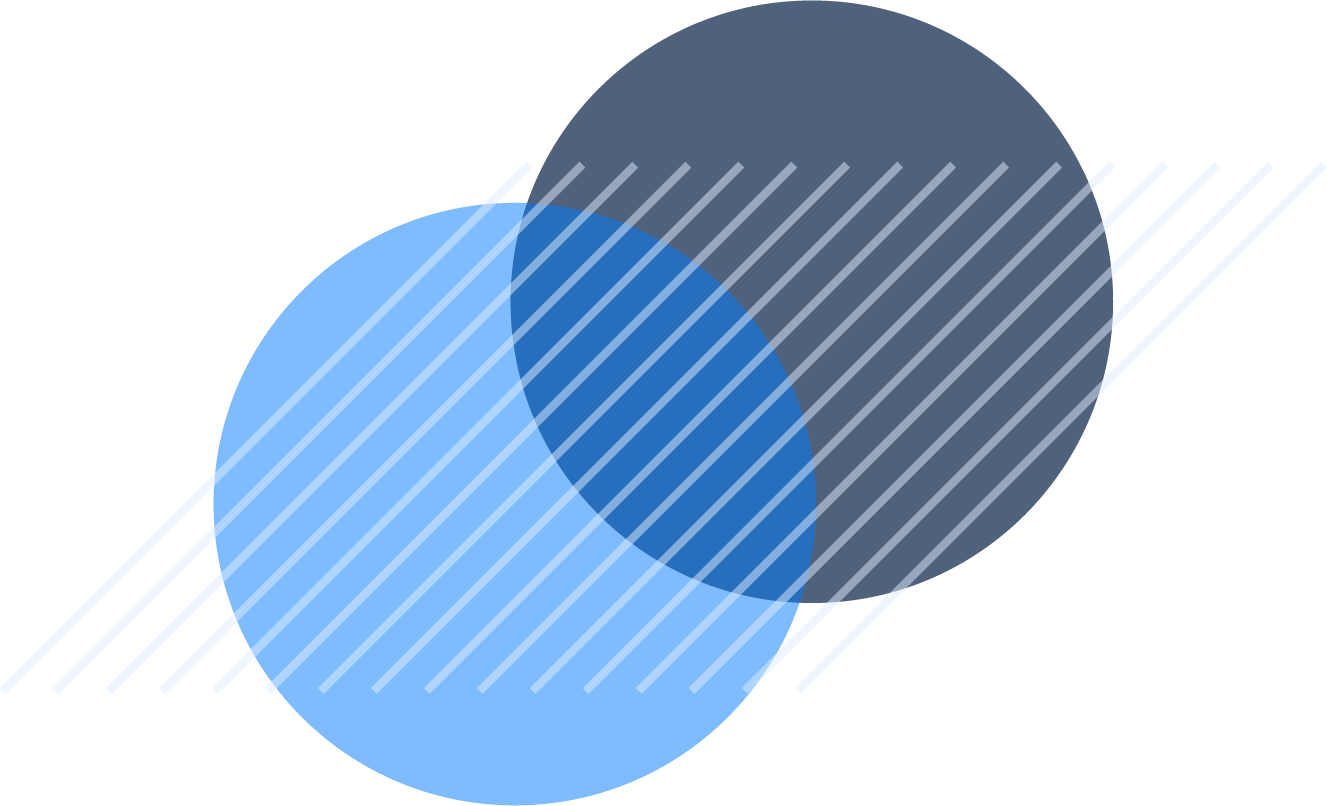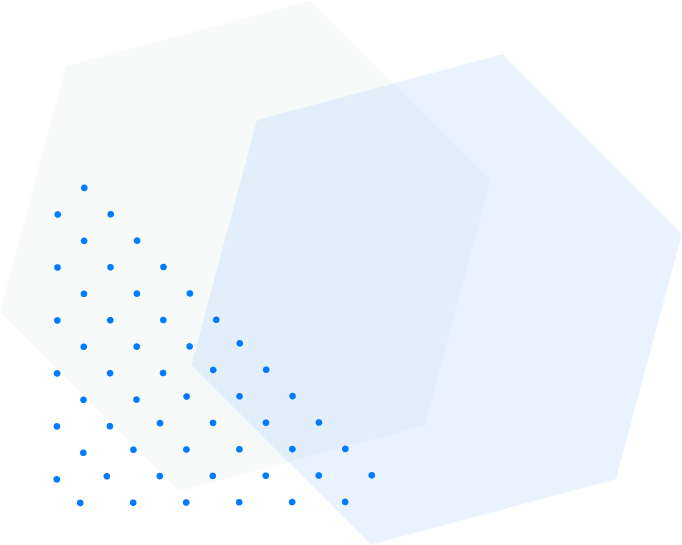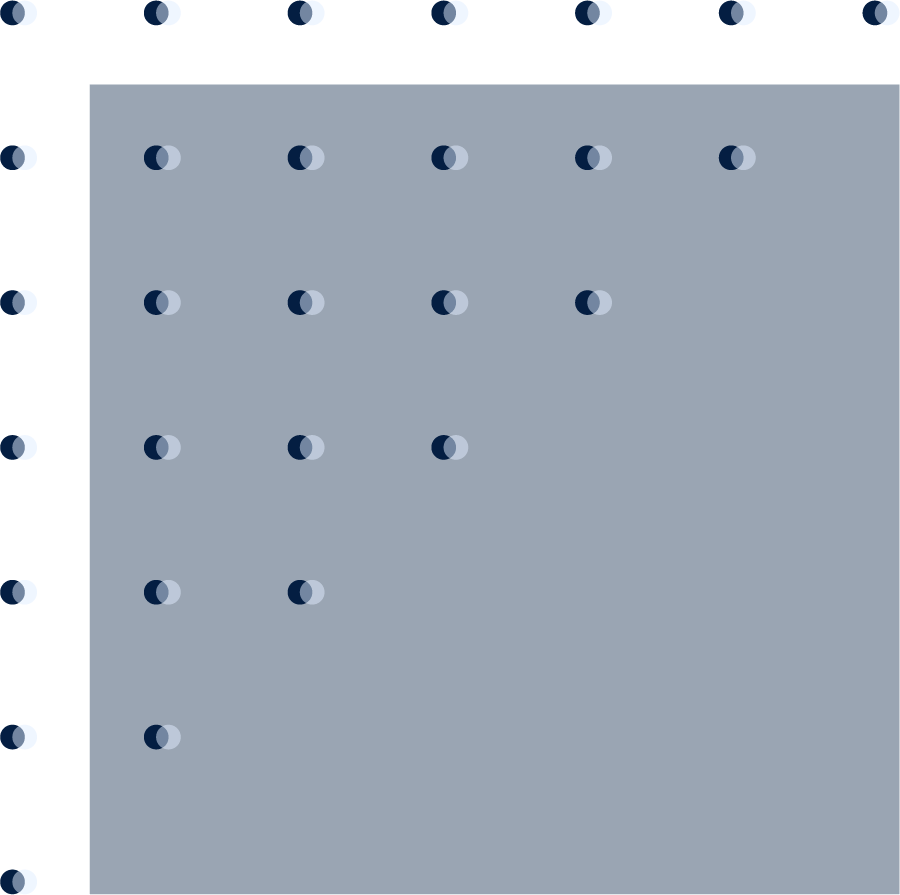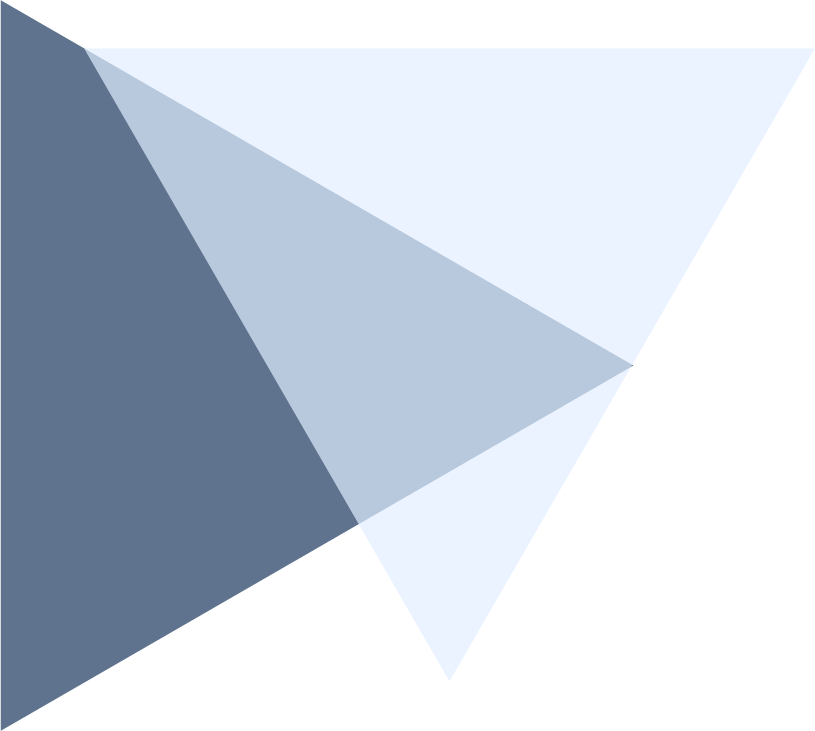Secure. Flexible. Fully Managed by You.
Azure Virtual Desktop
Empower your organization with full control over a scalable, cloud-based desktop experience. Azure Virtual Desktop (AVD) helps you deliver secure remote access, manage infrastructure efficiently, and tailor virtual environments to match your business needs.
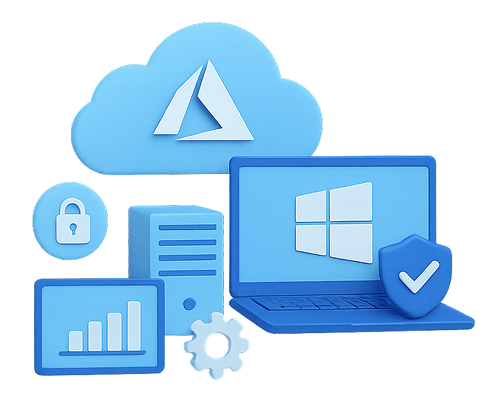
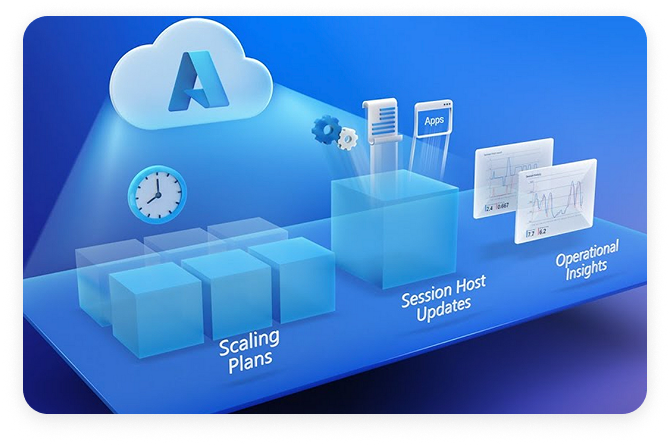
What is Azure Virtual Desktop?
Azure Virtual Desktop is a robust Virtual Desktop Infrastructure (VDI) solution that empowers organizations to take full control of their virtual environments. By leveraging this platform, businesses can efficiently manage their own infrastructure, customize virtual desktops to suit their needs, and provide secure, remote access to employees. This flexibility makes Azure Virtual Desktop an ideal choice for companies looking to optimize productivity and streamline IT operations.
Whether you're supporting remote work, managing sensitive data, or consolidating IT resources, AVD offers the performance, scalability, and customization your business needs to thrive.

Why Choose
Azure Virtual Desktop?
Full Infrastructure Control
Take ownership of your virtual machines, apps, and environments.
Enterprise-Grade Security
Built-in identity, access, and data protection across your setup.
Seamless Remote Access
Enable secure connections to desktops and apps from anywhere.
Scalable Performance
Deploy on-demand and adapt to changing workloads.
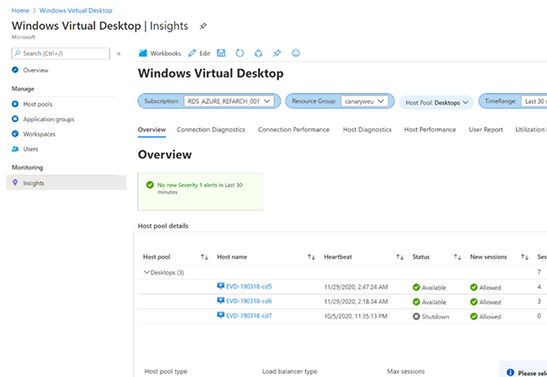
Who is Azure Virtual Desktop for?
Hybrid & Remote Teams
Enable flexible work environments

Regulated Industries
Ensure compliance across healthcare, legal, and finance
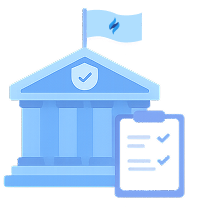
Enterprises with Complex IT Needs
Manage hybrid, legacy, or integrated infrastructure

Security-First Enterprises
Maintain control and protect critical data